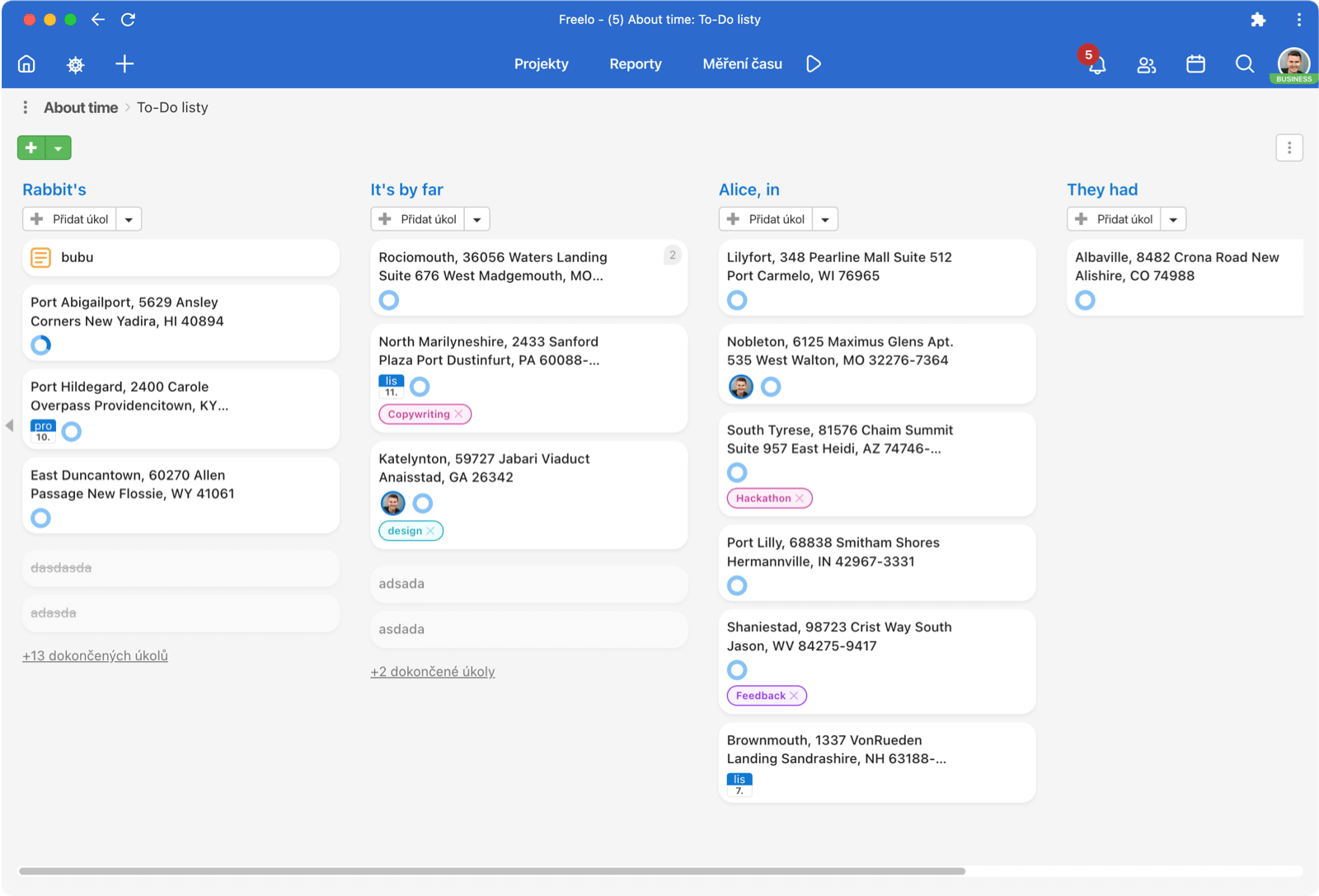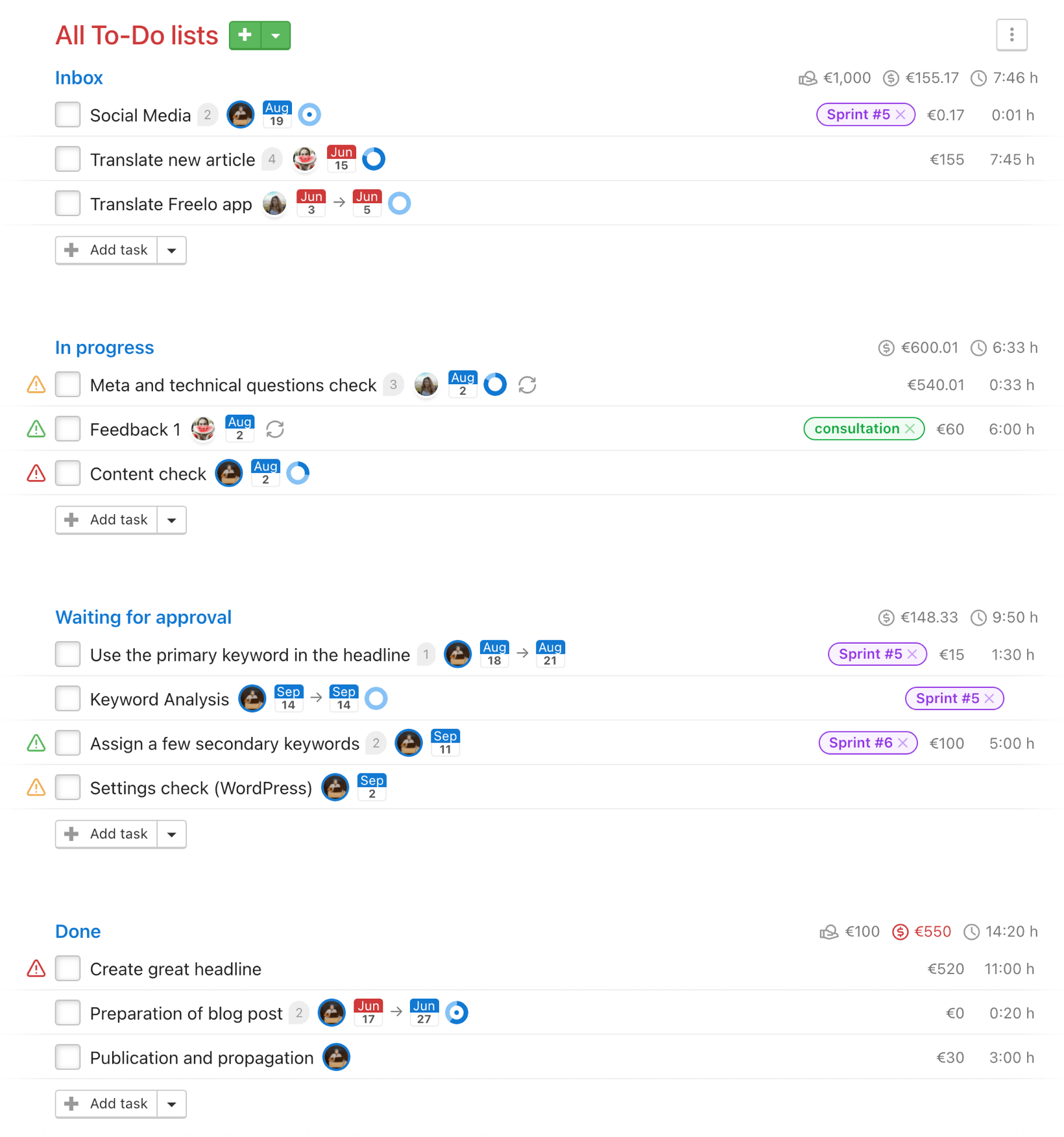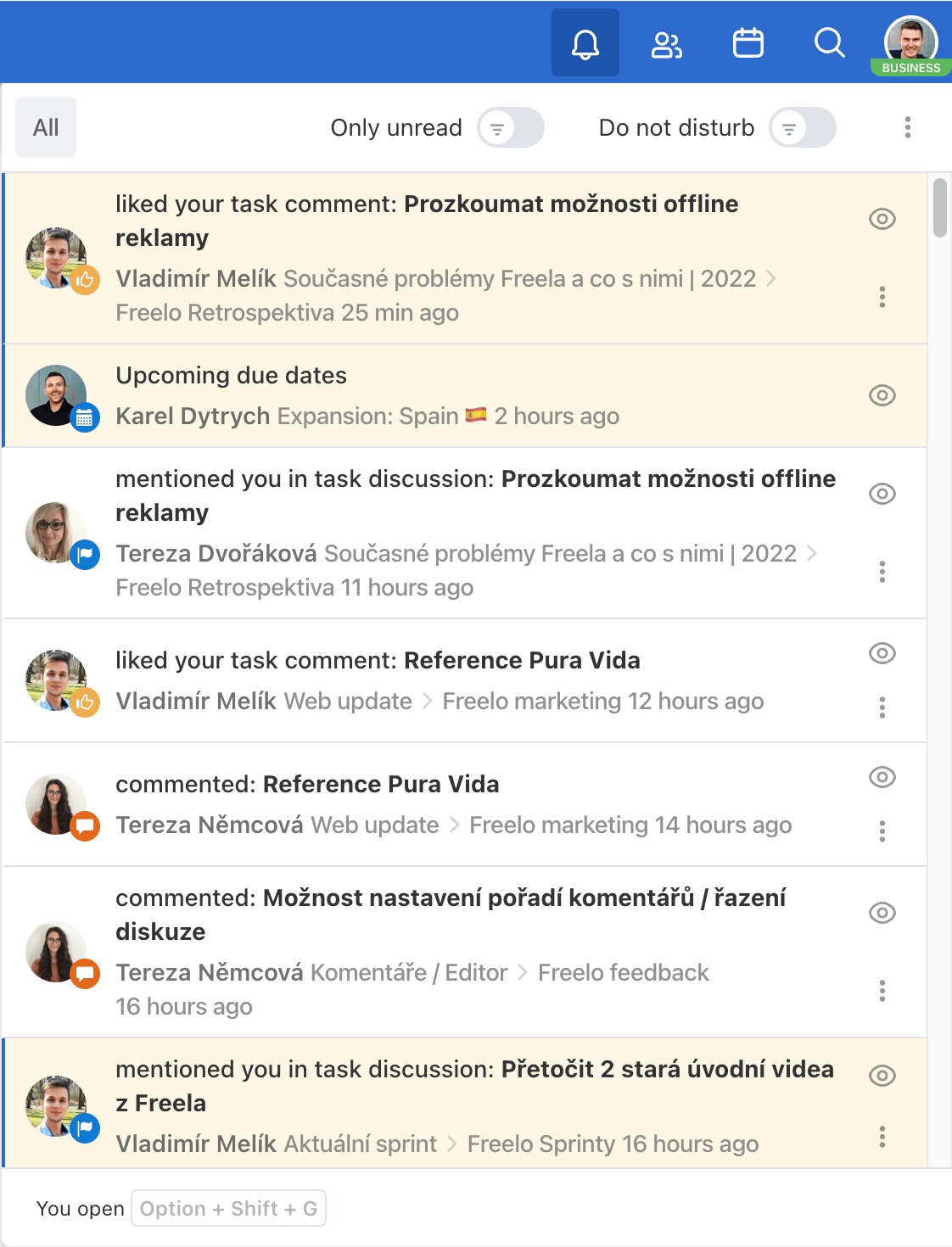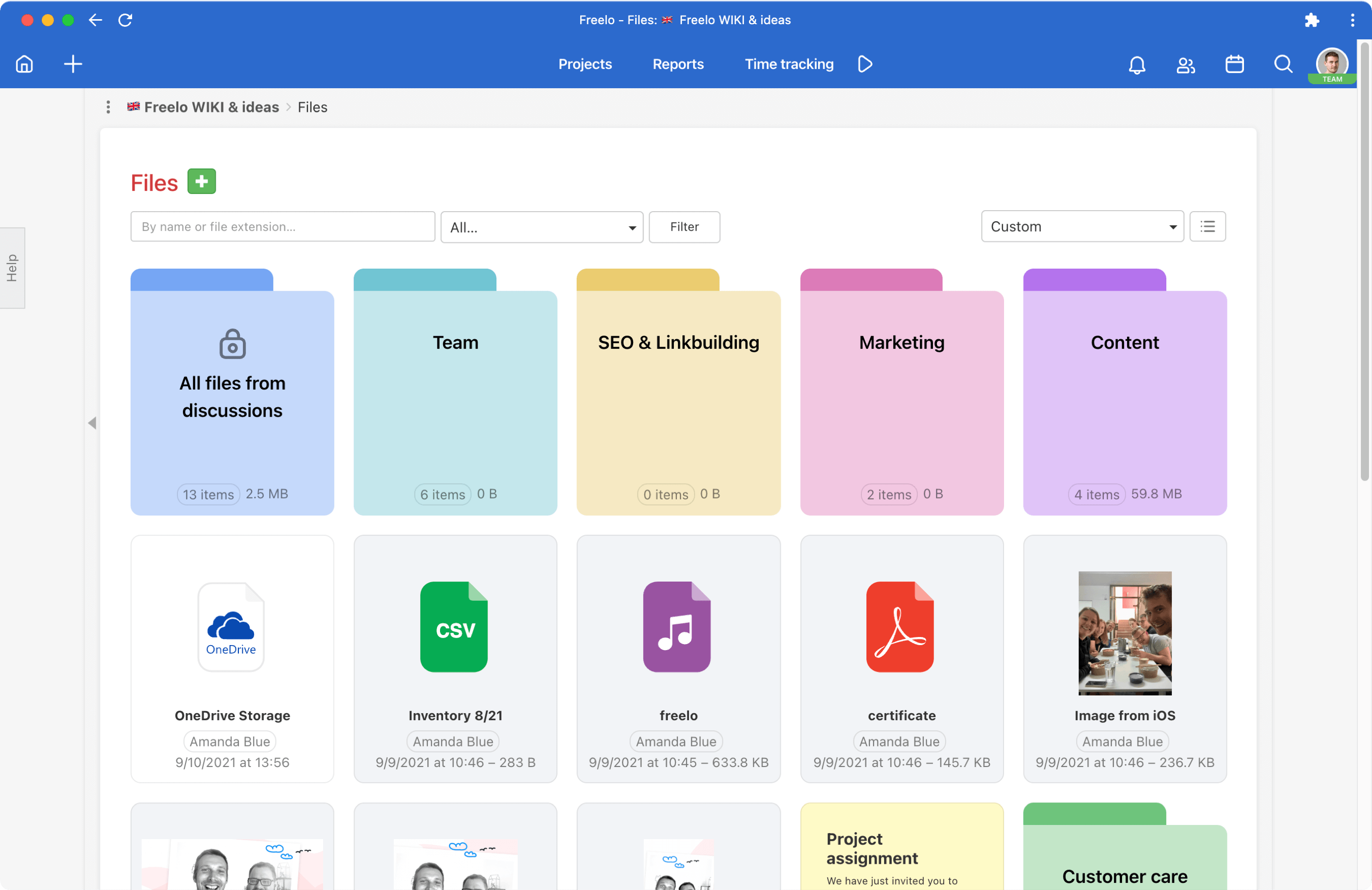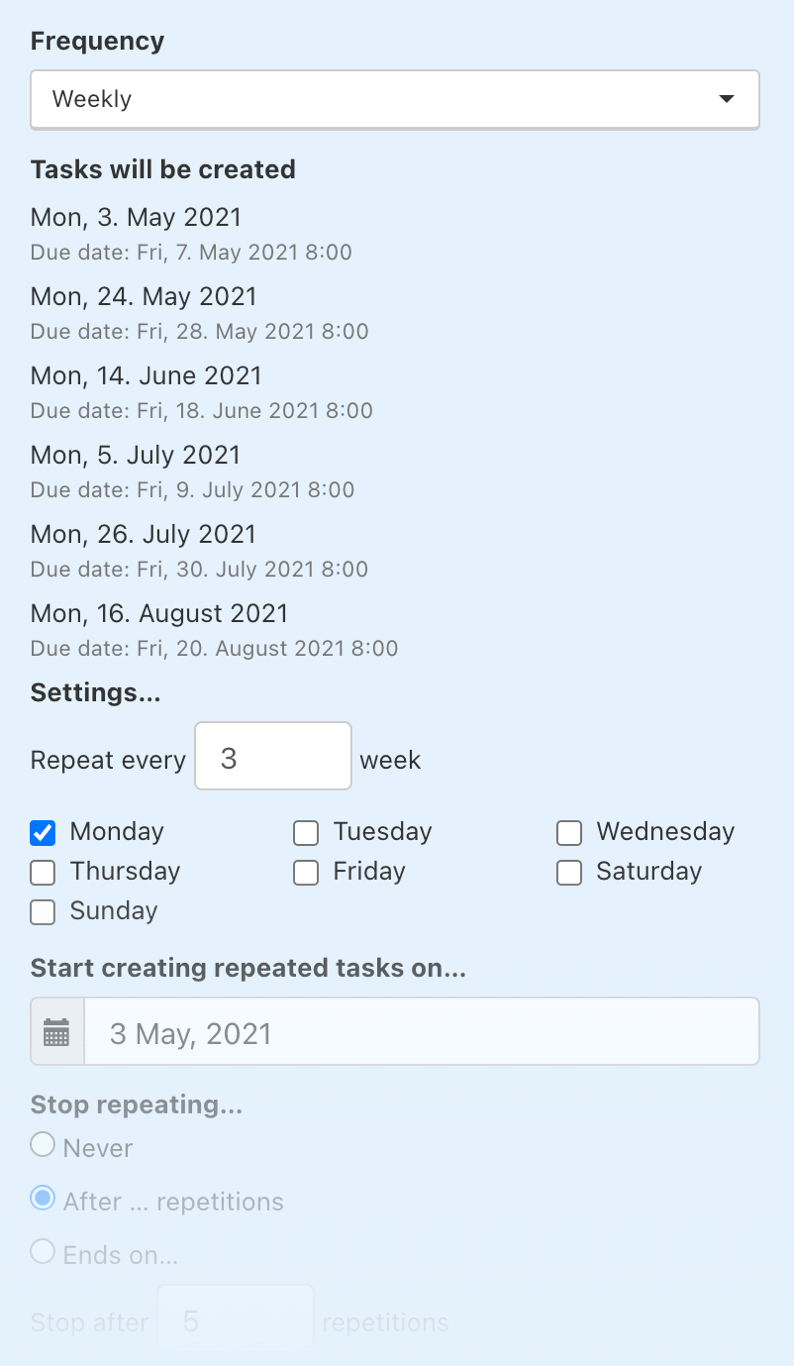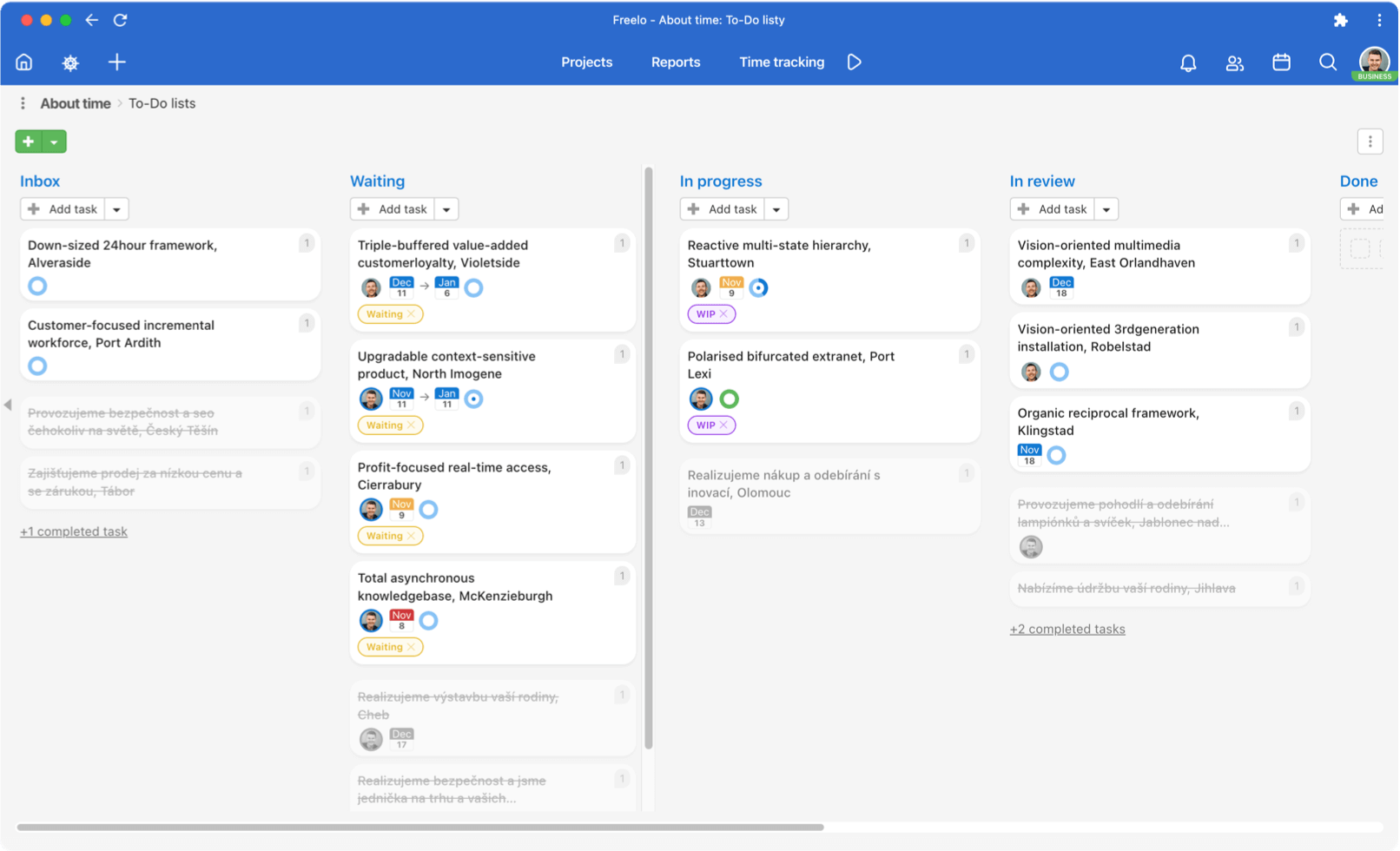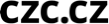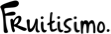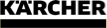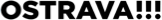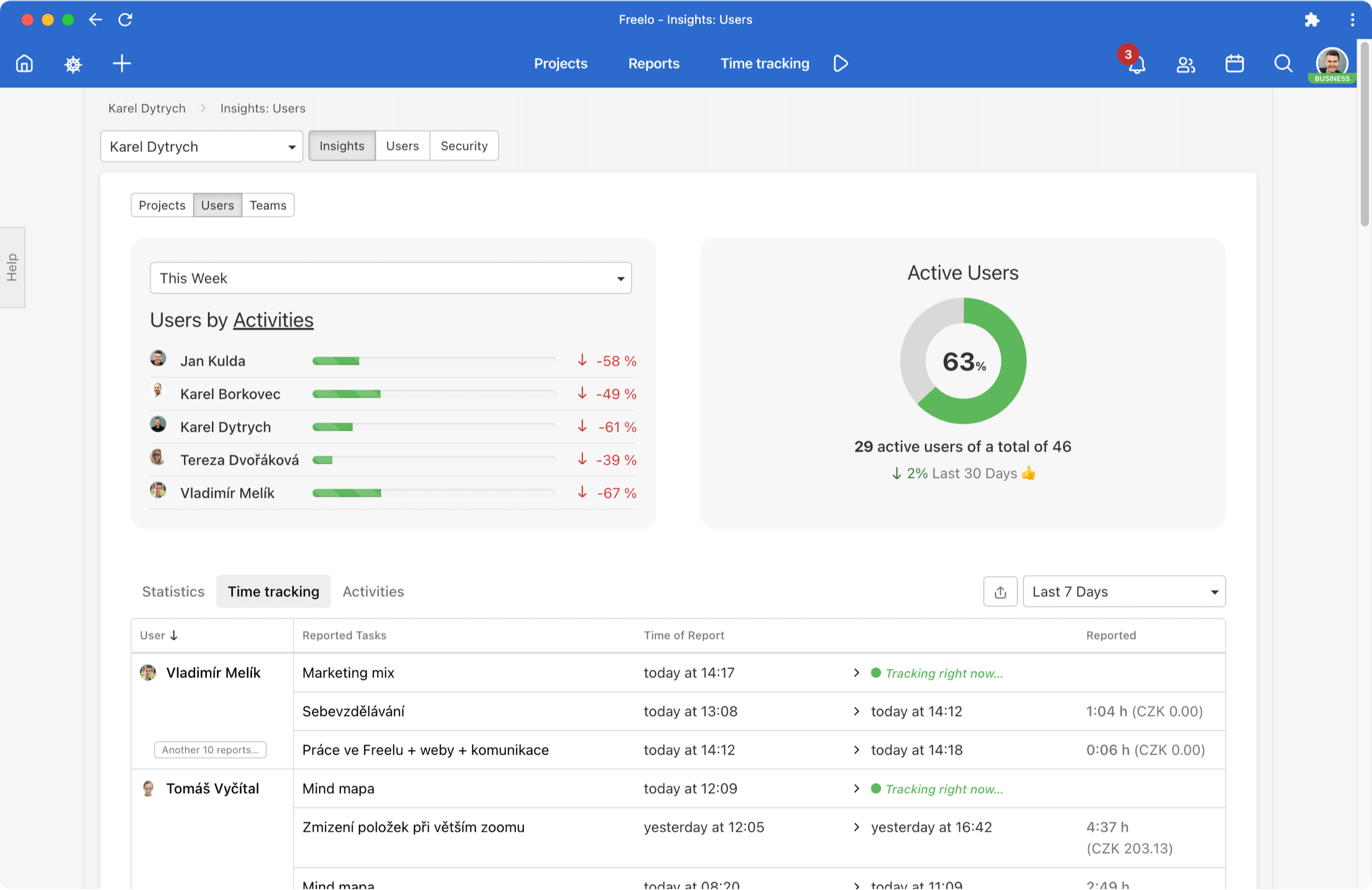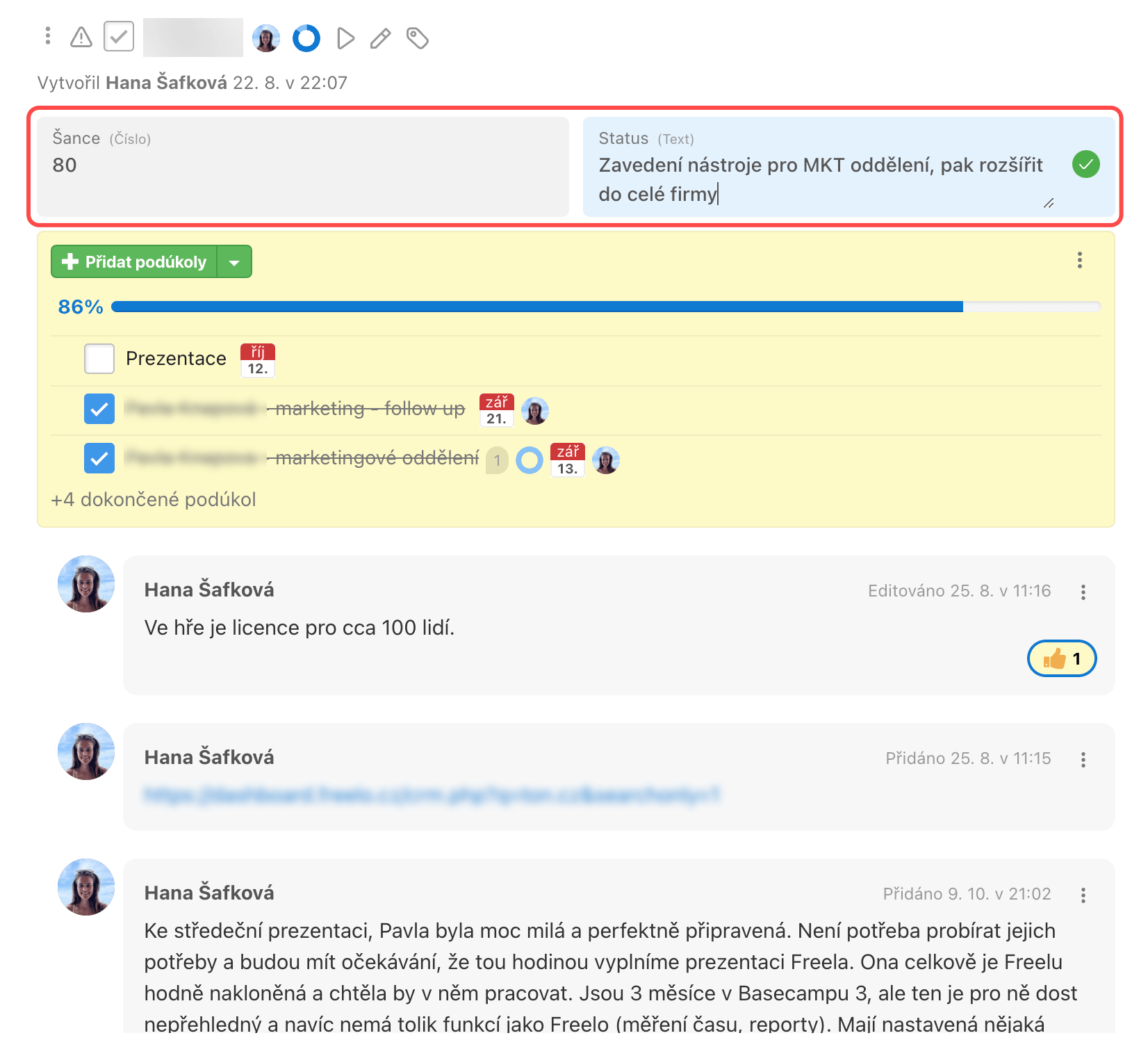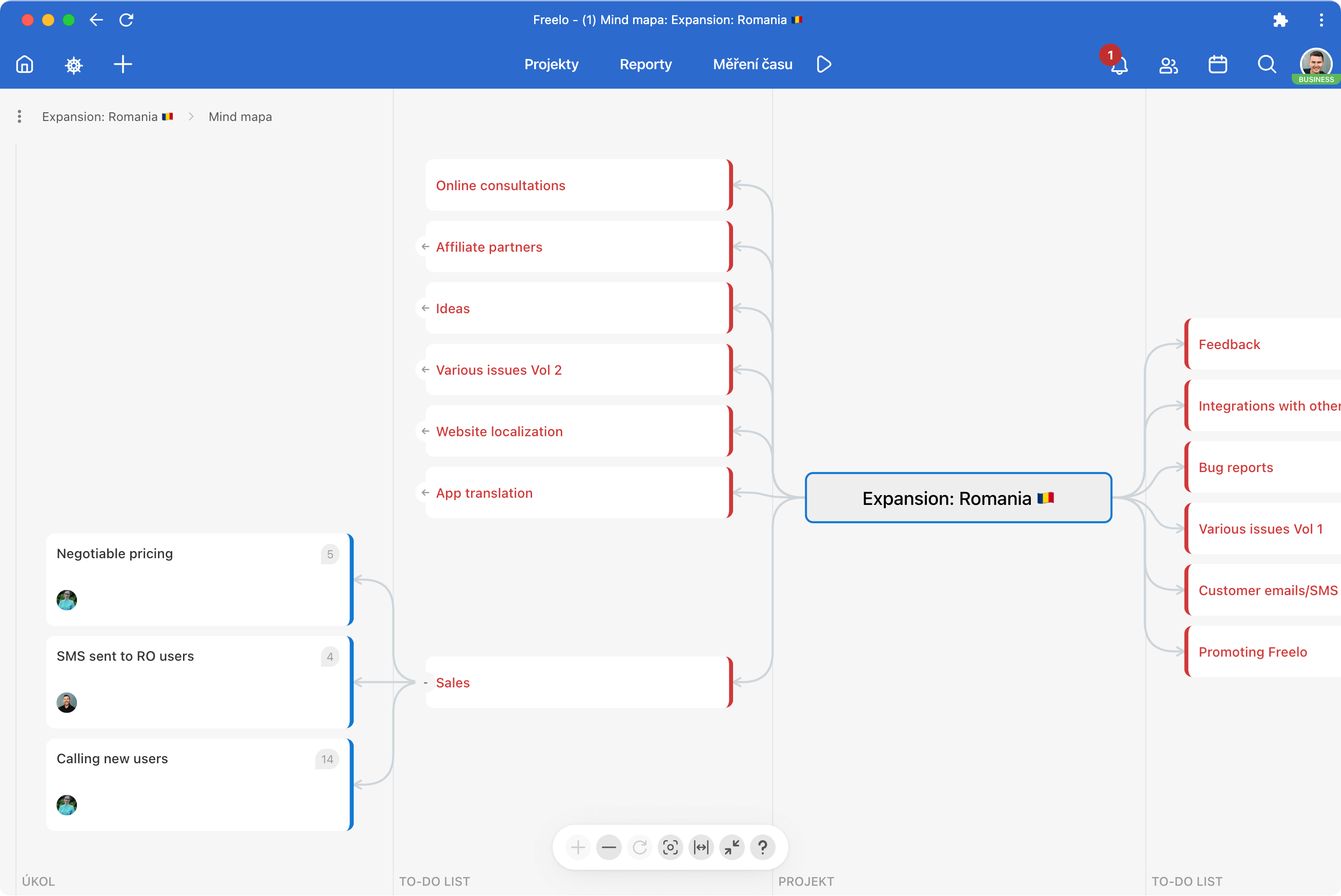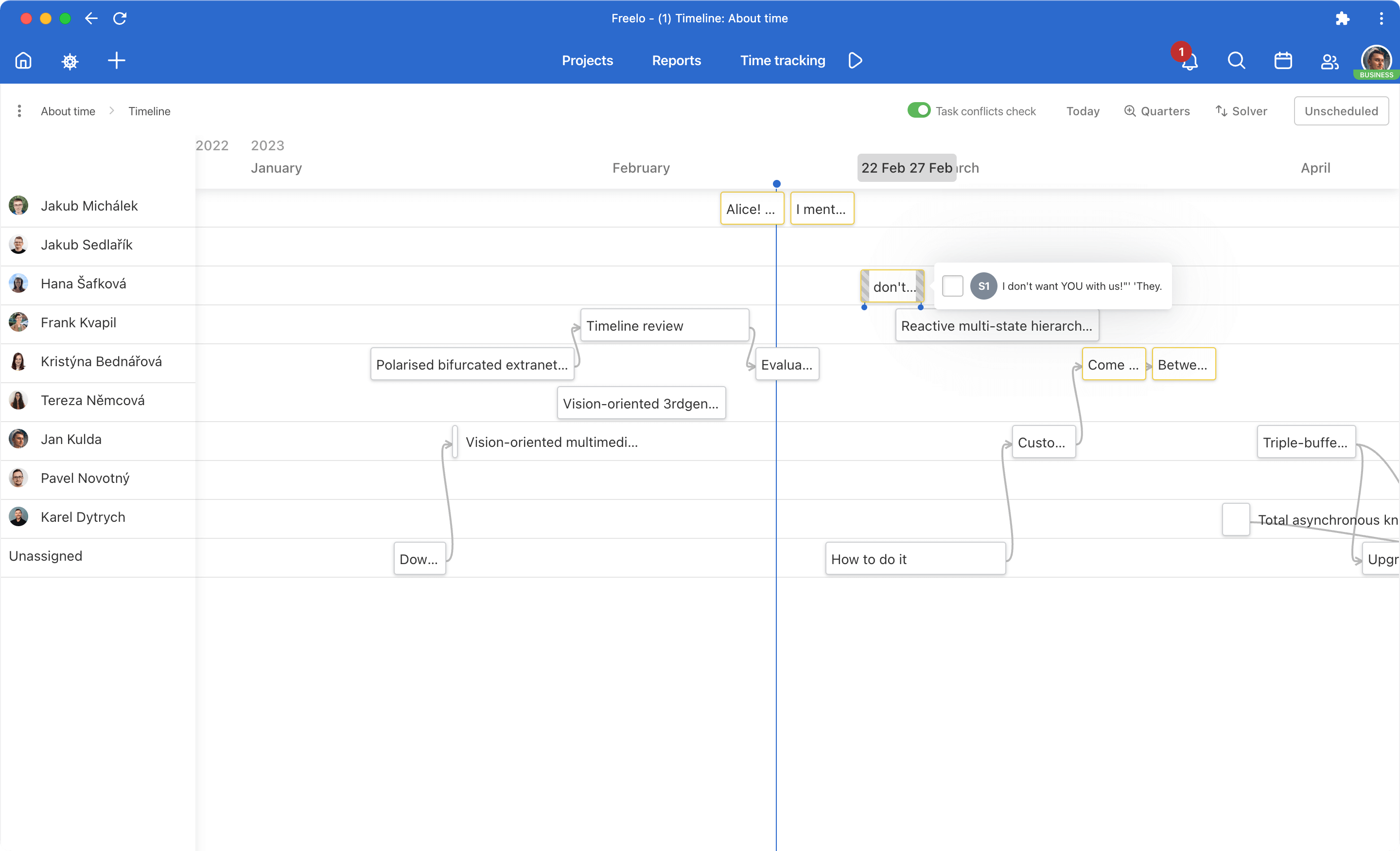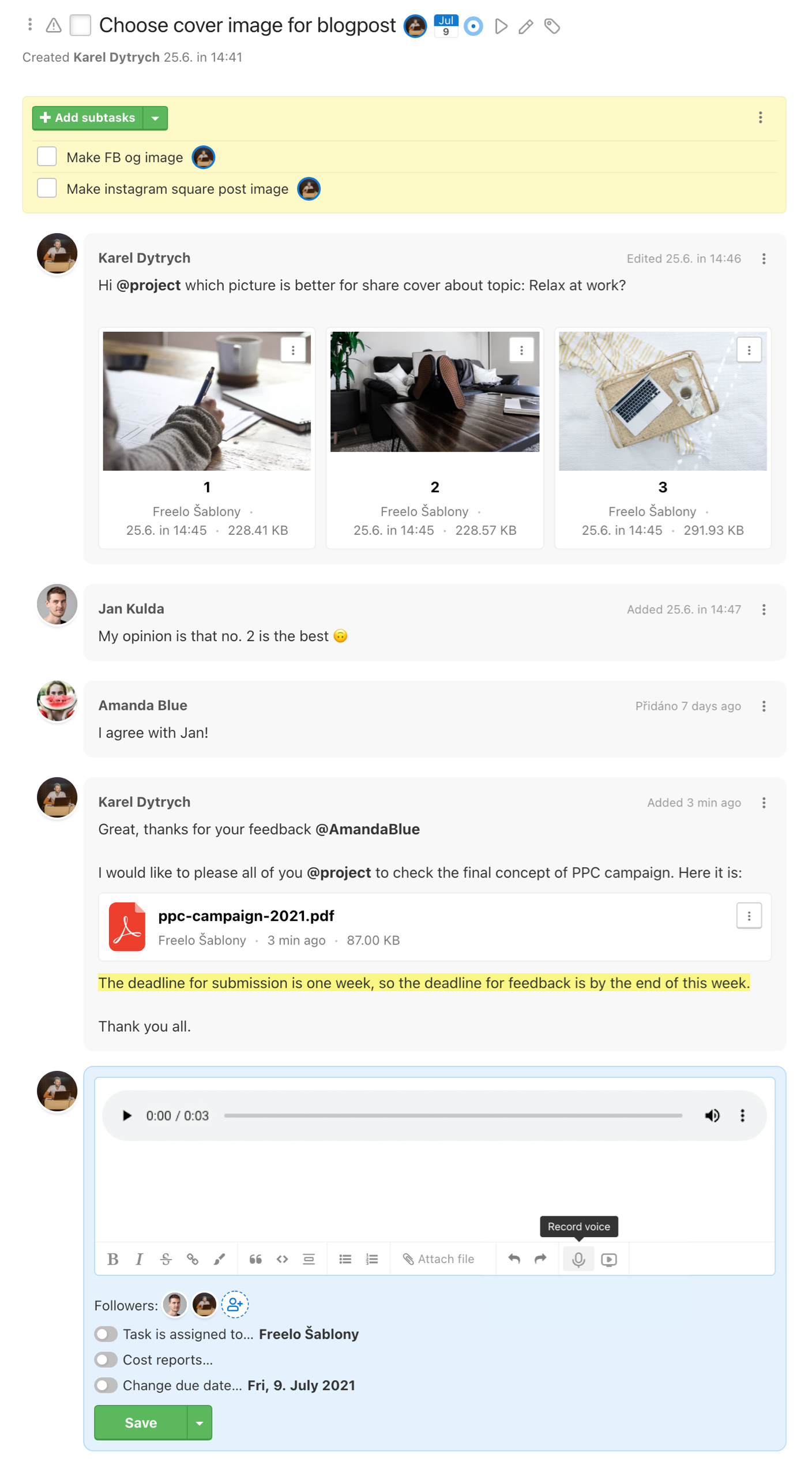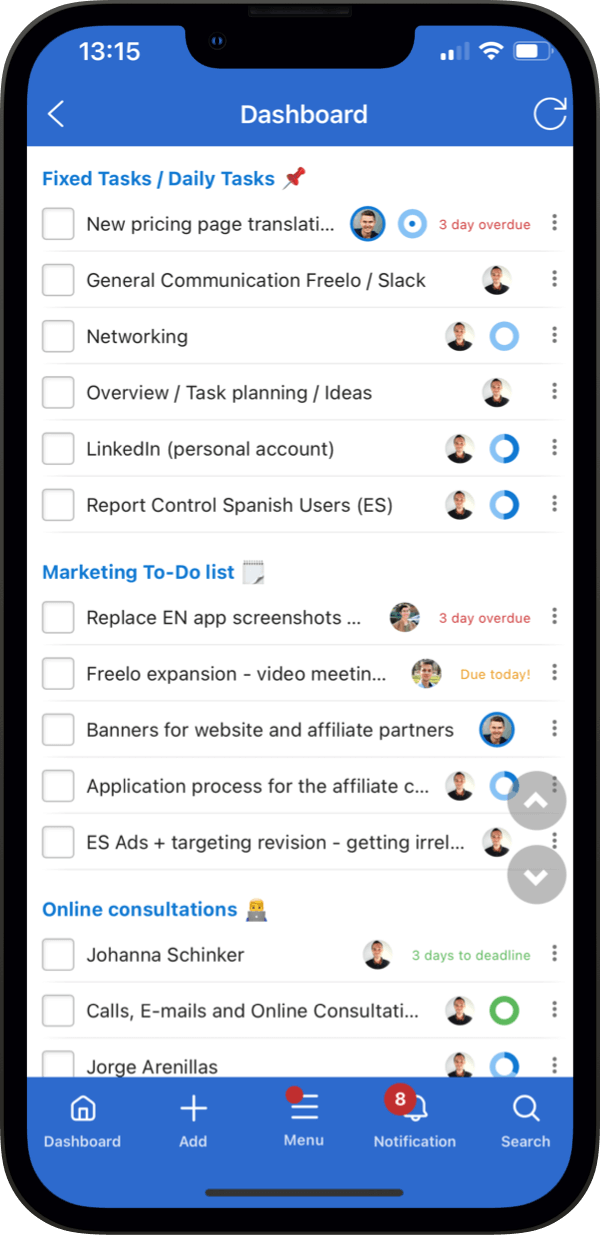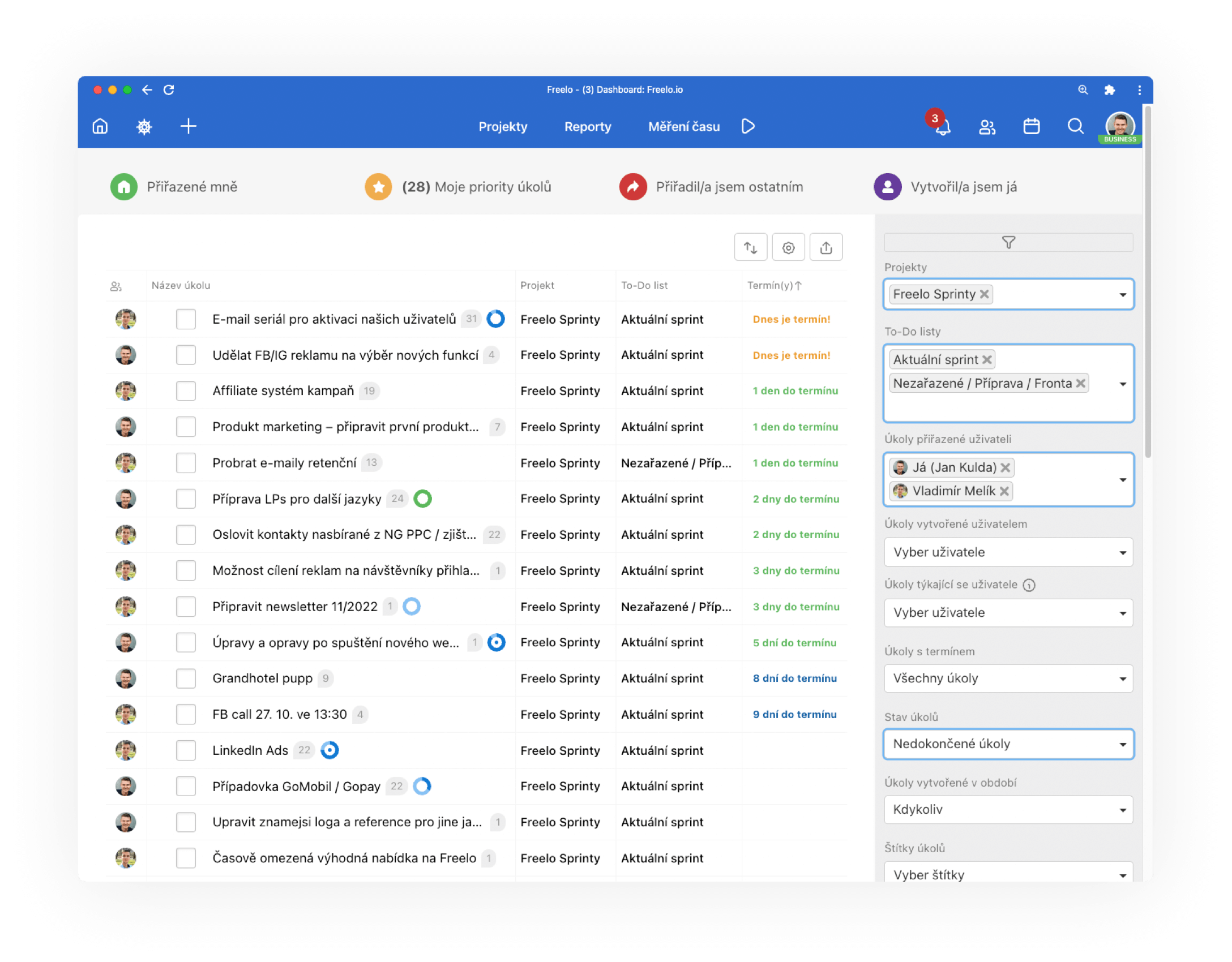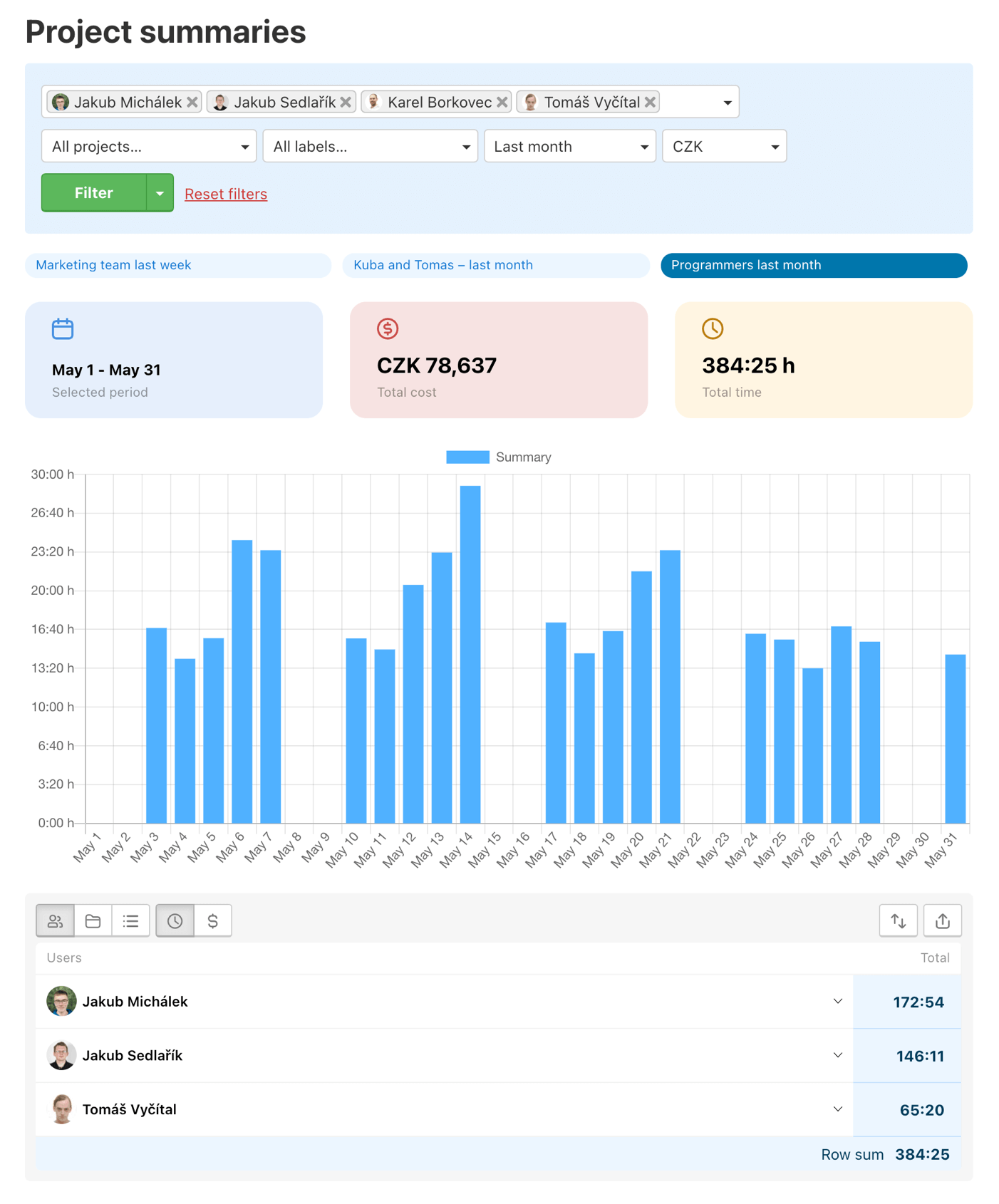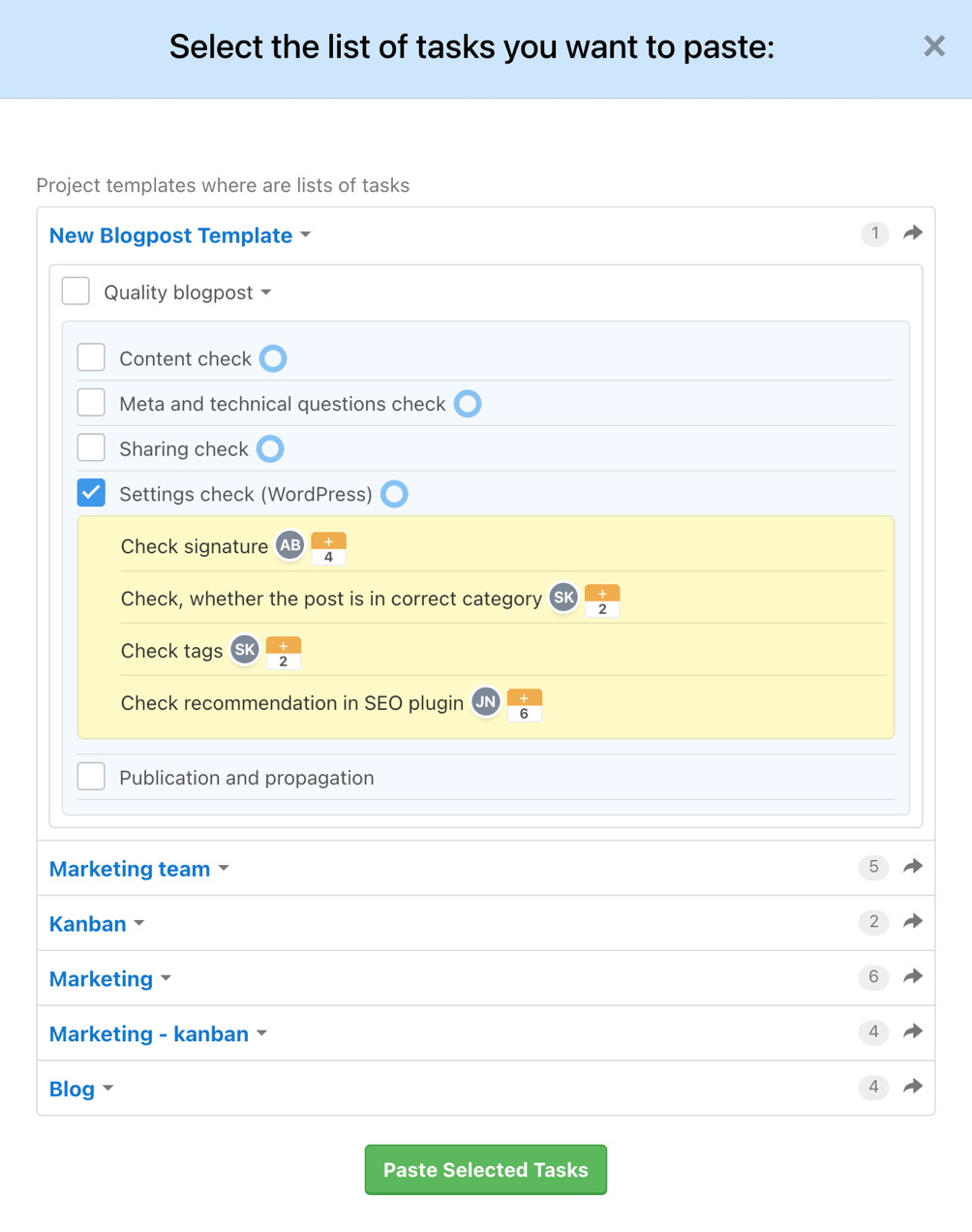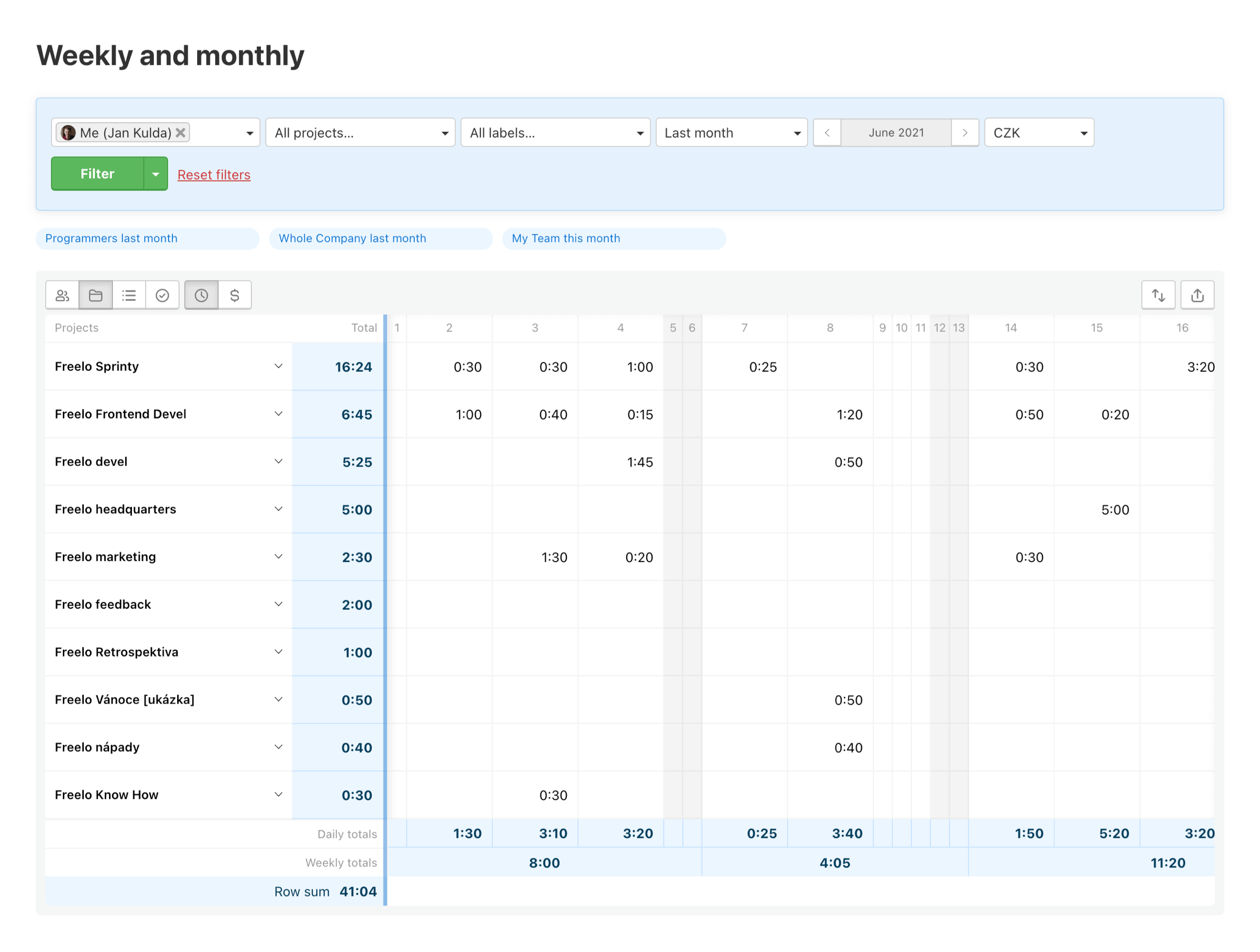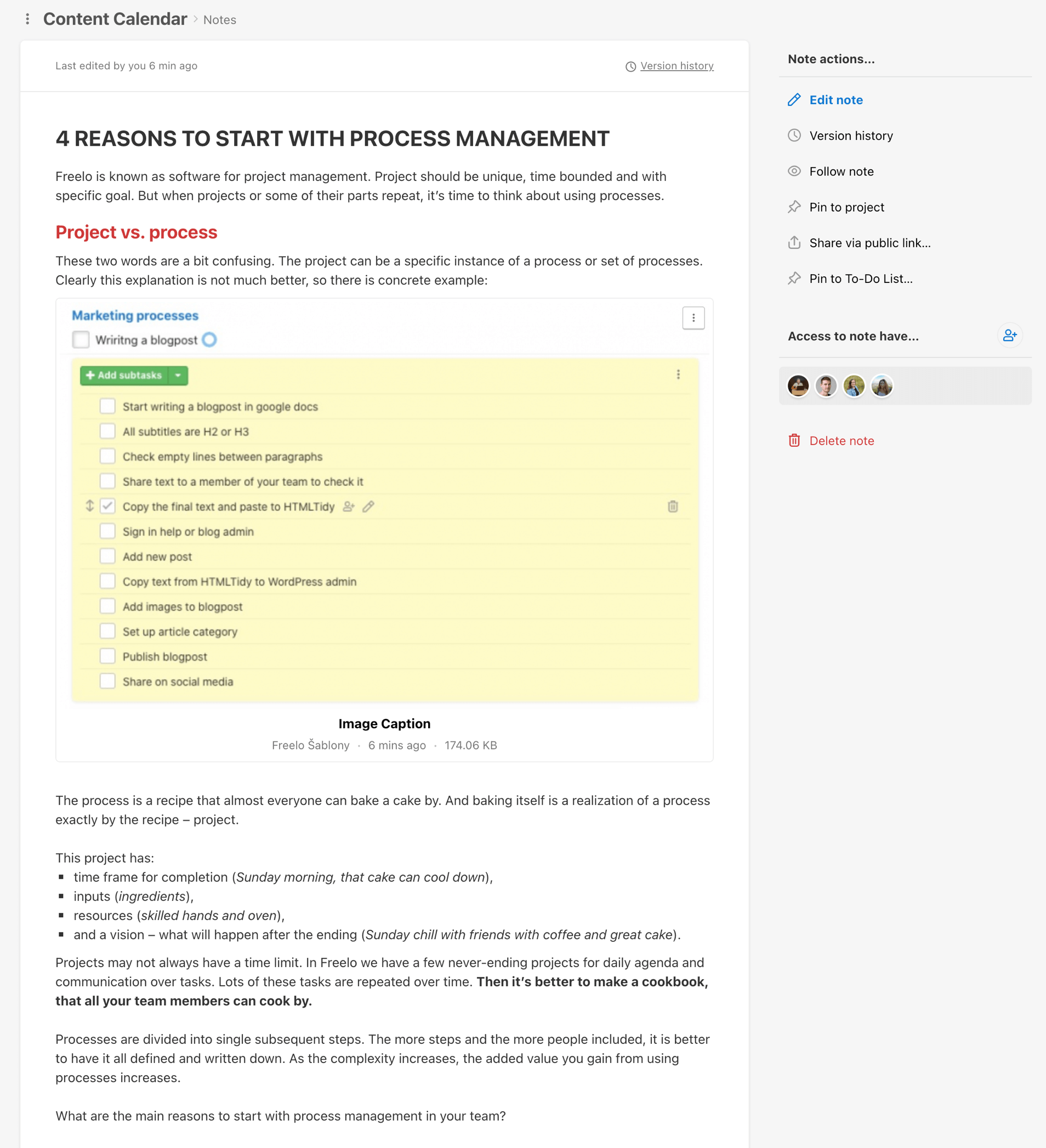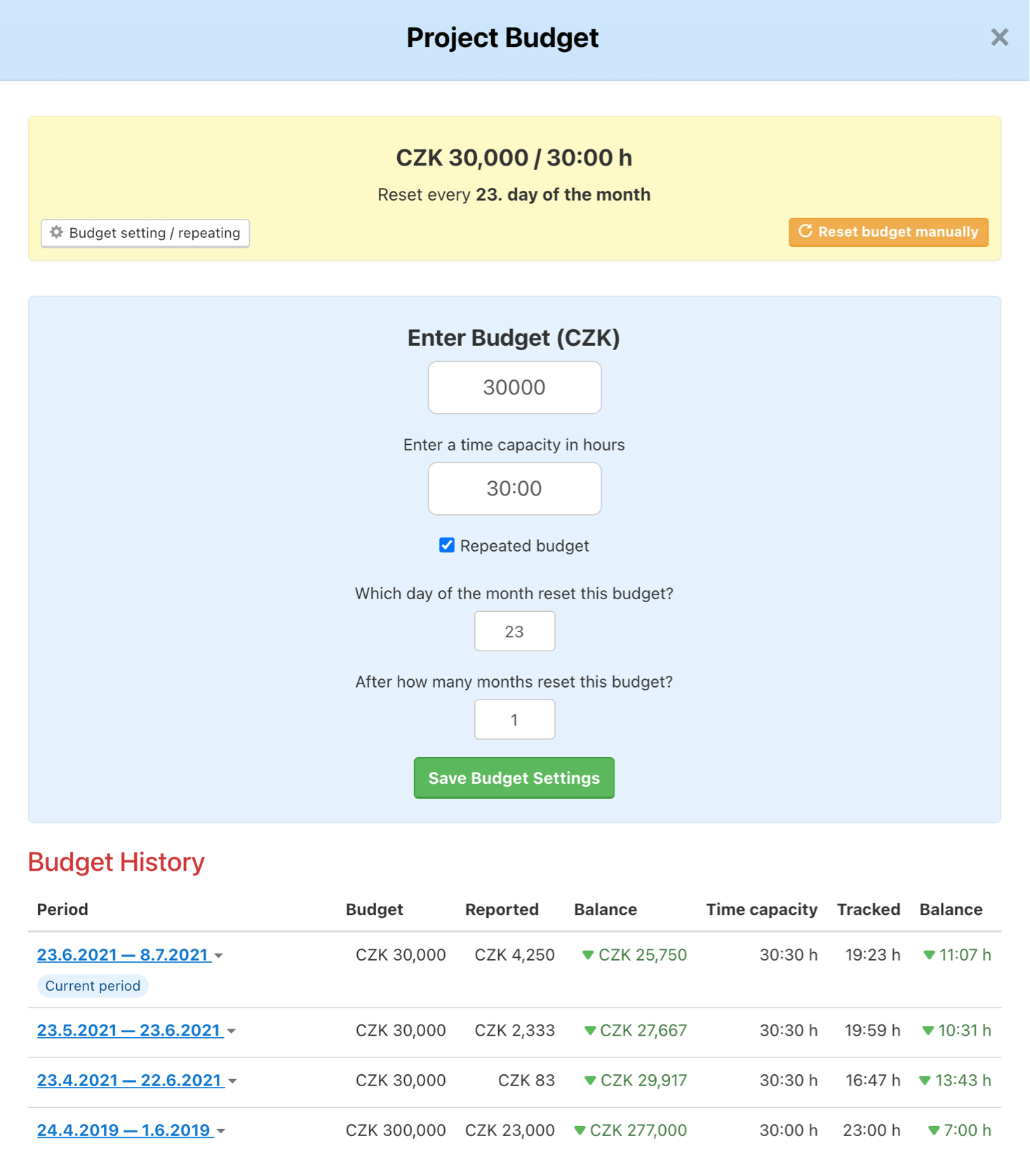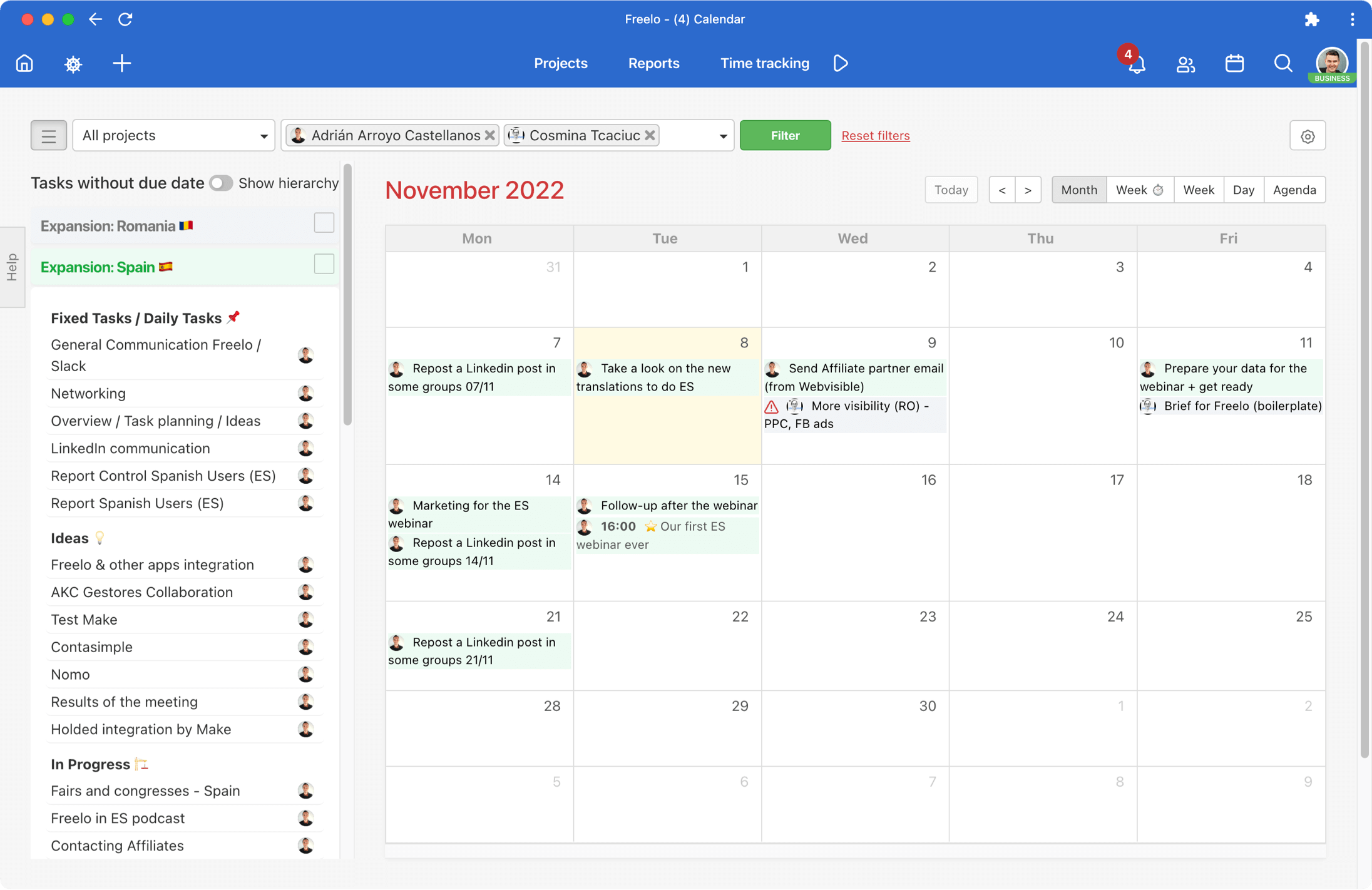Enter your e-mail and you're in Freelo

Every new user has Freelo for 14 days without any limits.
Then you can simply continue with the Free plan.
Already have an account?
By clicking on “Start Free“ you agree to our Terms and Conditions.